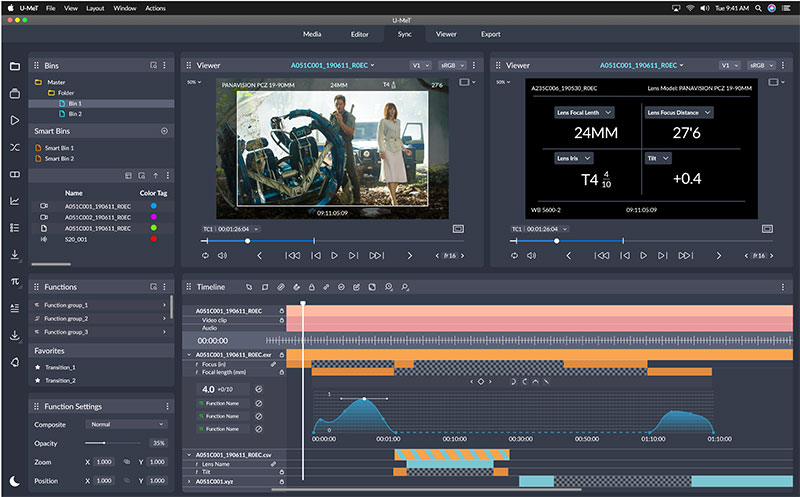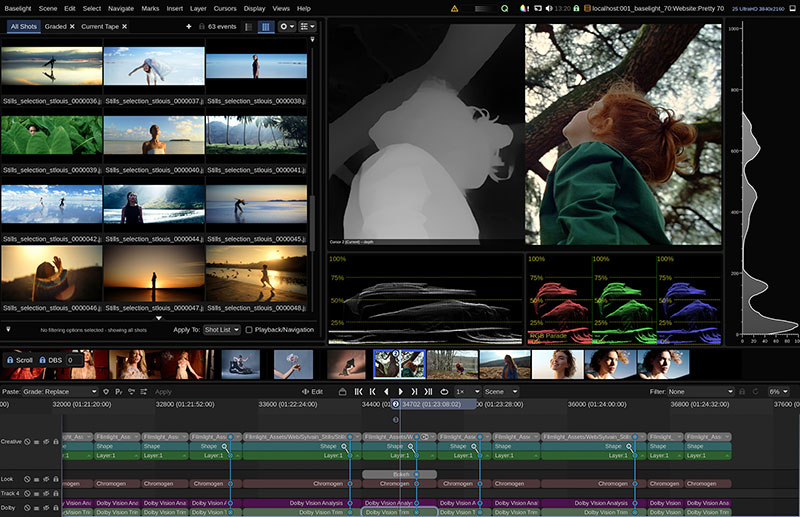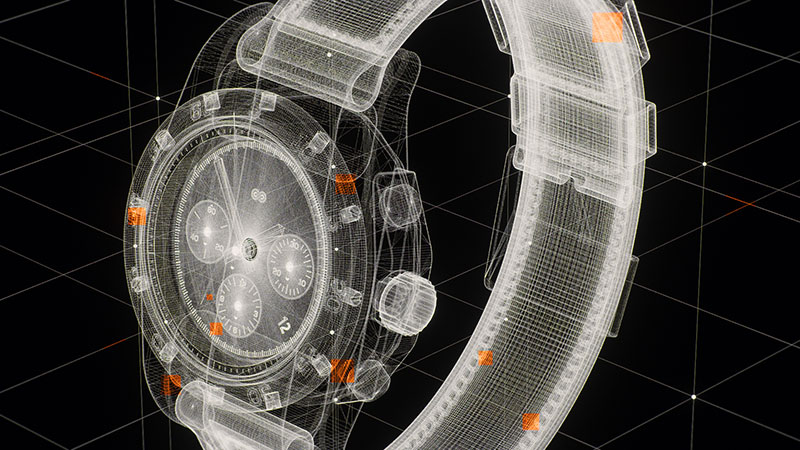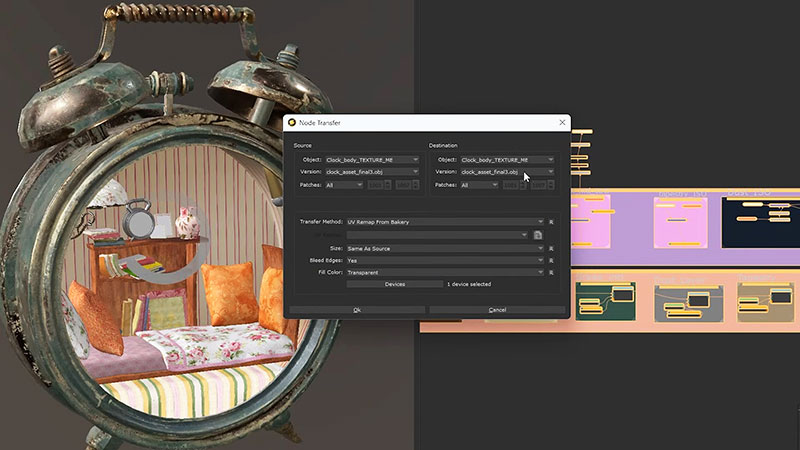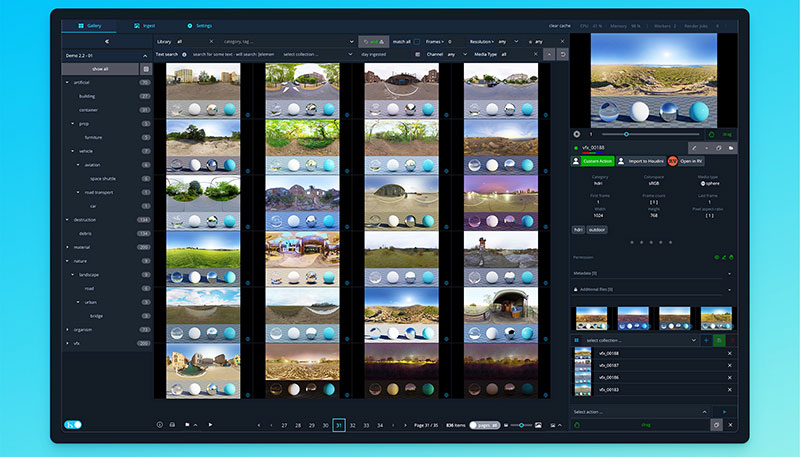Foundry Mari 6.0 3D painting and texturing tool has two new USD Exports, a new Roller Brush paint mode, Python snippets as Shelf items and a fast teleport node to navigate the nodegraph.

Foundry Mari 6.0 3D painting and texturing tool has two new USD Exports, a new Roller Brush paint mode, Python snippets as Shelf items and a teleport node to quickly navigate the nodegraph.
The two new USD updates are for use in making texturing pipelines USD-ready. With the USD Look Exporter, all of the relevant shader information can be exported in a single USD Look file, reducing repetitive work when setting up USD Looks to use in Katana or other DCCs and bringing Look Development and Lighting together earlier in the pipeline. This update starts with the USD workflows introduced in Mari 5.0, and adds USD export support for Arnold and Renderman shaders.
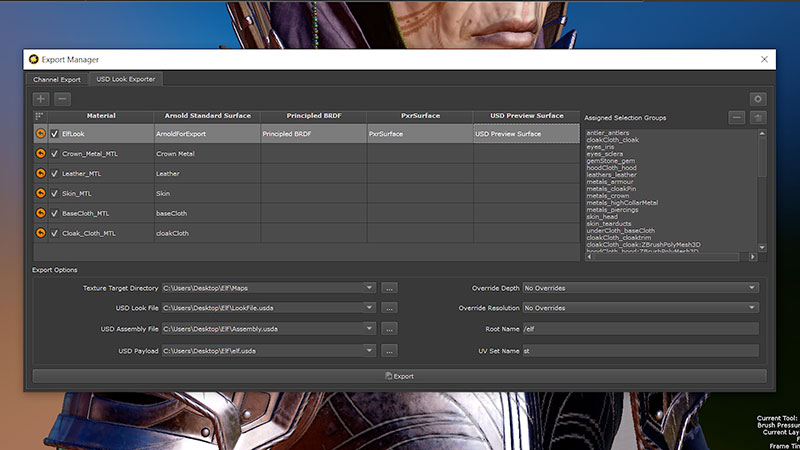
USD Look Exporter
Artists will also now have the ability to use Mari’s selection tools to assign materials to the correct location of the correct USD face-set of their model. These materials will remain correctly assigned, even within the exported USD look. Manually bringing a USD look file into a look development DCC and having to use its limited selection tools to re-assign materials to the correct faces again, is no longer necessary.
The Roller Brush is a new painting mode added to the painting toolset in Mari. Artists can use it to paint a tileable image while following the curves and directions of a brush stroke, and refine the details without having to manually paint each individual stitch by hand. The new feature saves time without sacrificing creative control, and makes repetitive painting tasks easier, such as creating seams and decals on characters’ clothing, in order to follow stylised looks.
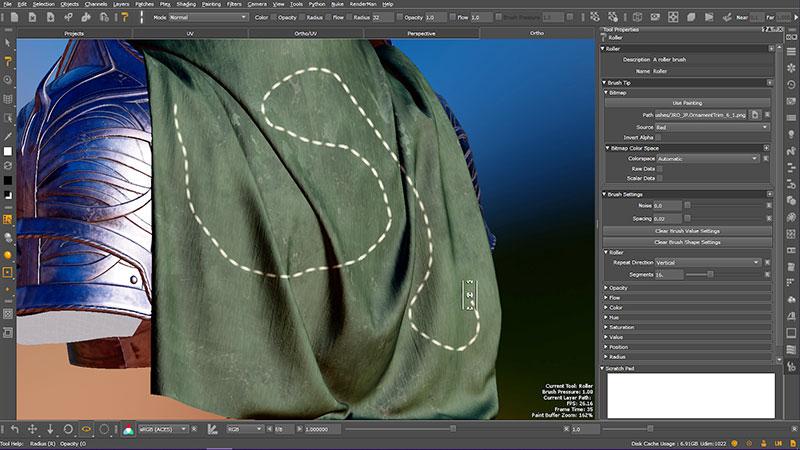
Roller Brush
Users have a simpler way to execute Python Script actions in Mari 6.0 by storing Python Snippets as Shelf items. As a result, artists aren’t required to install Python Scripts into their Scripts path before launching Mari. Shelves are used to store and share presets and commonly used brushes, colours, materials and clone stamp images. This new option to use scripts as shelf items makes them easier to share, supporting collaboration between artists and across studios. Pipeline teams can create scripts for their artists that can be executed at any point, instead of manually having to run the code for them or explain how to run a Python script.
The new teleport node creates hidden connections in the nodegraph that artists can use to organise the graph, clean up networks and reduce the risk of strain from manual navigation. The node consists of two parts – a Broadcaster and a Receiver – that form a connection. By jumping between broadcast and receiver, artists can navigate the nodegraph quickly without having to manually find nodes. The teleport node works inside and outside of nested groups and materials, and can be exported within a material, meanwhile remembering which broadcast to look for.
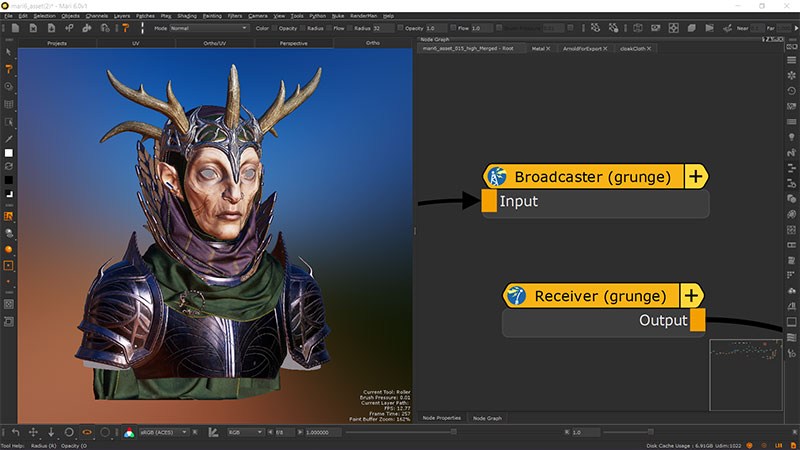
Teleport nodes
Foundry anticipates that Mari 6.0 will make USD and its workflows more accessible to studios that do not have large software or pipeline teams, or may not have set up their own integrations for USD import/export in their own pipelines yet. www.foundry.com