FilmLight’s Baselight 6.0 includes an updated timeline, new primary grading tool X Grade, the new Chromogen look development tool, plus FilmLight’s first ML-based feature, Face Track.
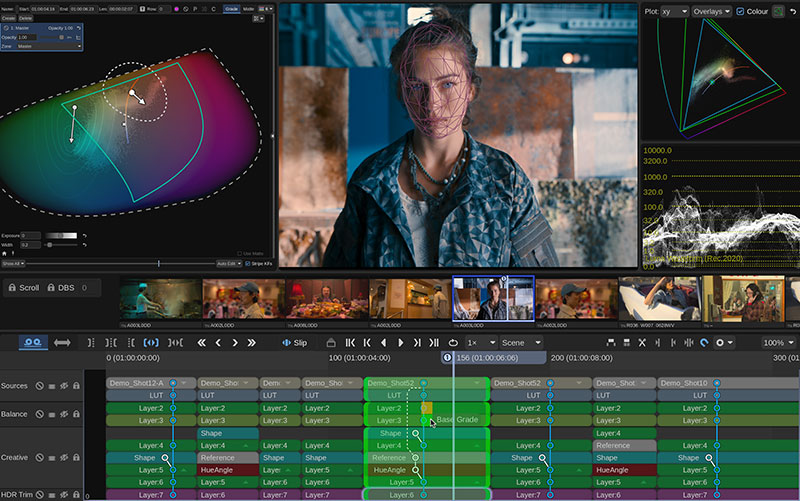
FilmLight’s Baselight 6.0 includes an updated timeline, a new primary grading tool called X Grade, the new Chromogen look development tool, plus FilmLight’s first ML-based feature, Face Track.
Martin Tlaskal, Head of Development at FilmLight, said the new software serves as a platform aligned with the way modern colourists work. “Face Track, for example, greatly reduces the considerable amount of time colourists spend in the grading suite on beauty work, which typically involves repeating processes and corrections for every appearance of each character. Through the use of machine learning, Face Track will completely change this process by allowing colourists to track faces, make corrections or enhancements and apply them across multiple scenes.”
Using an underlying ML model, Face Track finds and tracks faces and poses in a scene through recognition. It attaches a polygon mesh to each face over its UV space, which allows perspective-aware tools such as Paint and Shapes to distort with the mesh and adjust smoothly as each face moves and turns.
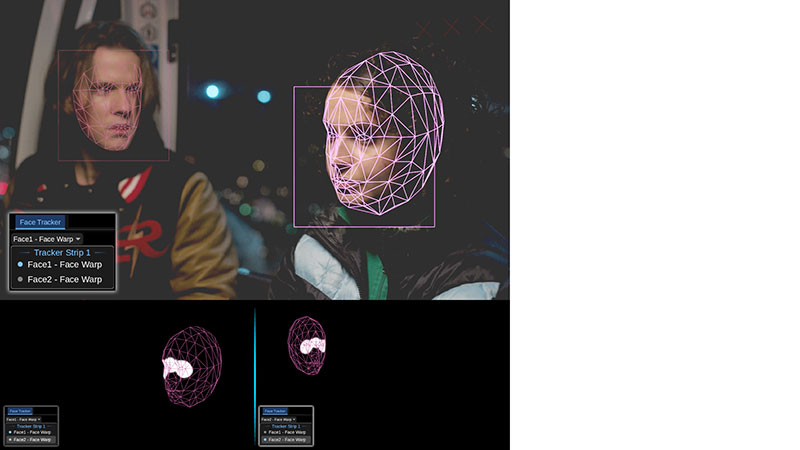
Face Track
From there it copies the corrections and enhancements made in Face Track to the entire timeline. With a copy and paste command, these repetitive corrections can be applied to the same face across an entire sequence or episode – automatically, instead of relying on a colourist to do them manually over and over.
Freelance colourist Cem Ozkilicci in Norway, who recently won the Spotlight award in the 2023 FilmLight Colour Awards, was part of the Face Track beta programme. “It cuts down time spent on tedious keys and shapes – not just for brightening or darkening faces, but for lifting eyes, beauty and skin work,” he said. “Paired with paint tools, Face Track becomes even more powerful. Colourists can spend more time grading and less time drawing shapes on faces and tracking."
Colourist Raúl Lavado in Madrid, also a freelancer, admires the way it has upgraded his techniques for perfecting skin tones with its very precise facial tracking, and added the ability to dynamically adjust the colour and texture of moving faces in a scene.
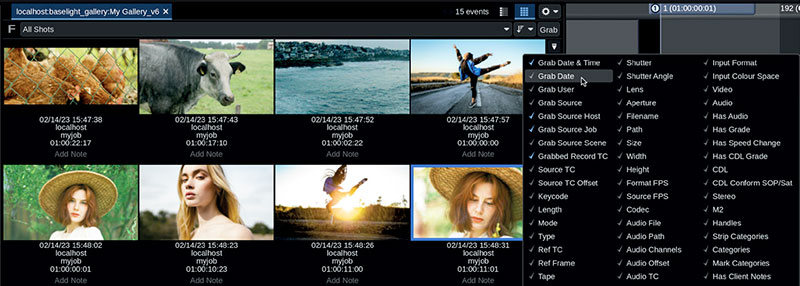
Sorting and Searching
ML-based Framework
FilmLight’s Face Track feature has been developed from scratch internally, but meanwhile the company has also prepared Baselight 6.0 to embrace ML more generally. By developing a framework, which it calls Flexi, FilmLight is now in a position to integrate future ML-based tools into Baselight quickly in a straightforward procedure. By adapting the Python script of ML models, developers can add new models to the application via an API.
This process means FilmLight and its Baselight users can access the best-available grading tools and be aware of new developments now and in the future. For instance, the new machine learning Optical Flow retimer in Baselight 6.0 deeply integrates the RIFE (Real-Time Intermediate Flow Estimation) AI model to help improve the quality of retimed shots. RIFE uses a neural network capable of rapidly estimating the intermediate flows from, coarse to fine.
Doing More in the Primary Grade
Colourists typically learn to develop and use secondary isolation tools like mattes and keys to constrain the colours they want to alter. But the new X Grade in Baselight 6.0 is a primary grading tool that makes it possible to make multiple localised, complex corrections in a single layer – without having to create a key or matte. It works within its own perceptual colour space and has a scope display that represents the colours contained in the image and any edits applied to it.
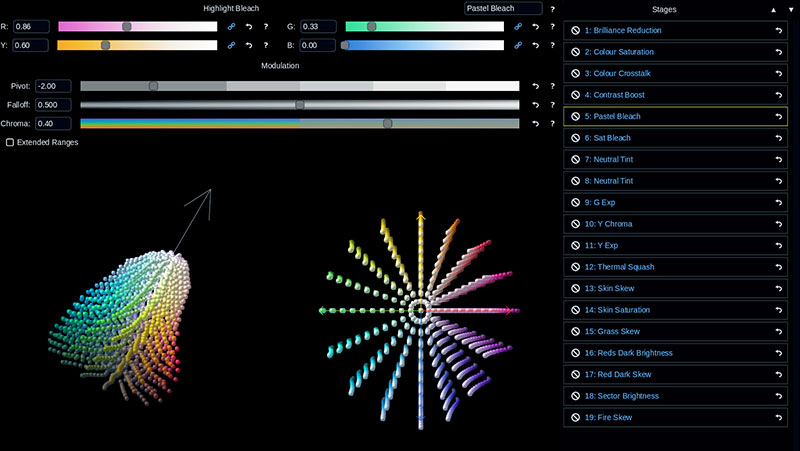
Grading stages
By processing zonal transforms without using LUTs, colourists can make multiple smooth, complex alterations to achieve images naturally without encountering folds, edges or clipping. They can push shots as far as they need to, and then apply that correction to similar shots on the timeline.
Chromogen for Look Dev
Baselight now has its own look development tool, Chromogen. FilmLight compares look dev to engineering a new camera film stock, where a look has to work with varied source material in different lighting scenarios. As traditional grading tools and LUT generators are inadequate for this kind of work, especially for the high dynamic range looks used today, FilmLight has created Chromogen to produce scene-referred looks.

Chromogen
It operates in FilmLight’s new opponent (or perceptual) colour space mentioned above for X Grade and is specifically developed to handle modern wide-dynamic-range camera data. This colour space also applies to the updated Hue Angle and Curve Grade features.
Chromogen combines colour sector manipulation with stages of treatment that can be reordered and that address characteristics such as Colour Saturation, Colour Crosstalk, Highlight Bleaching, Brilliance Reduction and others. FilmLight has recreated existing looks using Chromogen to act as a guide to build your own, as well as allowing users to subtly edit their favourites. The finished look can be saved as a preset for returning to later, or exported as a LUT for use on-set.

Curve Grade
The redesign of Curve Grade is now colour-space-aware and ready for curve processing for accurate HDR grading without an LUT. The new perceptual RGB colour space gives the user natural control over RGB curves, even when working with scene-referred images with a wide dynamic range – giving smooth, accurate handles. Curves can also be applied to the Exposure channel.
The scale-based curves in Hue, Saturation and Exposure are derived from FilmLight’s new opponent colour space. The new scales are specifically designed for image stability and uniformity for scene-referred image processing.
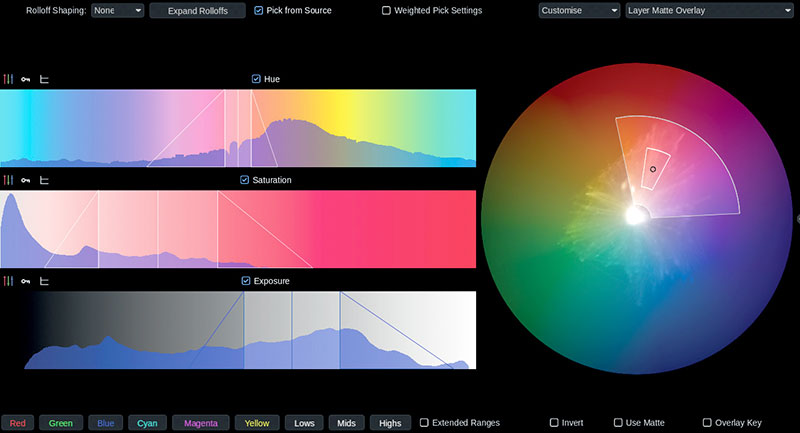
Hue Angle
In the case of Hue Angle, this colour space helps result in more consistent, accurate keys. Also, Hue Angle’s improved user interface includes scopes and histograms to make it easier to pull precise keys.
Baselight 6.0 now integrates the alpha channel to ease compositing. Instead of handling it separately like a matte, it is passed through the compositing tree with the image data. This approach makes relatively sophisticated composites simpler, and means combining tracked elements and many kinds of visual effects can now be finalised in the colour grade.

FilmLight has made a number of other updates to Baselight to help manage work, such as track support, editorial features and a new Gallery that improves searching and sorting. Further colour tools include Sharpen Luma, a built-in Lens Flare tool, Bokeh for out-of-focus camera effects, Loupe magnifying for faster, more accurate adjustments – and others. www.filmlight.ltd.uk



