
Colour gives stories a distinctive character and gives editors and content creators a way to develop their own cinematic style. The Lumetri tools in Adobe Premiere Pro are based on Adobe colour science and have quick accessible controls, help make colour grading a more integrated part of video editing.
Premiere Pro (Beta) introduces Auto Tone, a new system for applying intelligent colour corrections automatically. The Auto Tone adjustments are applied to the Basic Correction sliders at the top of the Lumetri panel, so that users can see the automated settings and then fine-tune these results. It acts as a guide to help new users become familiar with adjustments available to tweak and improve colour in their video. For experienced editors, it can be used as a head start to speed up colour correction.
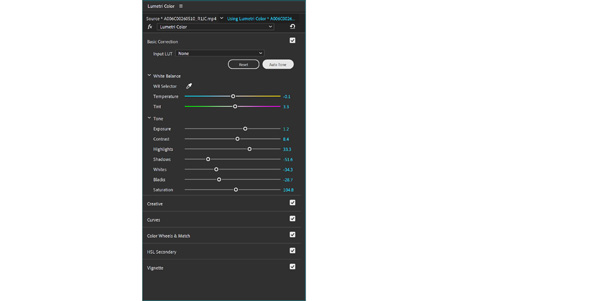
When it is released, Auto Tone will replace the current Auto adjustment button in the Lumetri panel. Unlike the exisiting button, Auto Tone uses all of the Basic Corrections settings, resulting in a more nuanced look and more useful colour correction, with one click.
Install Premiere Pro (Beta) from the Beta apps tab in Creative Cloud Desktop. Note that Auto Tone analyses the unaltered source images and should be applied before adding other colour effects. Auto Tone is not currently compatible with log-encoded video or log-to-Rec709 LUTs. www.adobe.com



