Autodesk and Epic Games’ new Unreal Live Link for Maya plugin supports real-time animation data streaming from Maya to Unreal Engine to aid virtual production, games and previz.
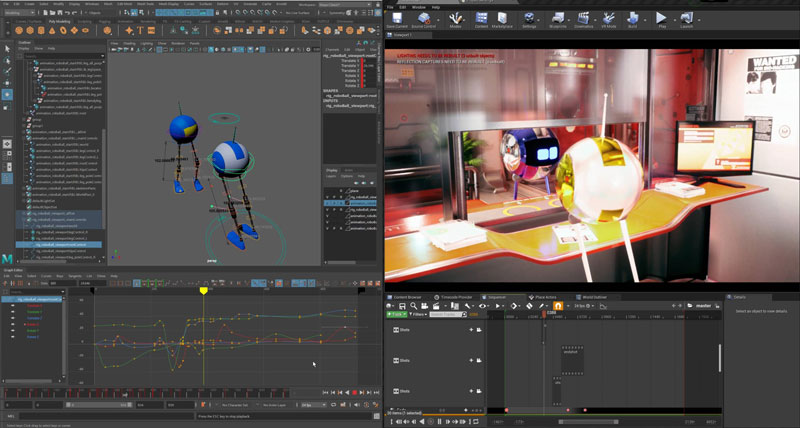
Autodesk, in collaboration with Epic Games, has released a new Unreal Live Link for Autodesk Maya plugin, which supports real-time animation data streaming from Maya to Epic’s Unreal Engine. Useful in virtual production, game development and previsualization workflows, the Live Link plugin allows artists to create and edit character assets in Maya, while seeing live previews in Unreal simultaneously.
Ease of data transfer between Maya and Unreal makes it possible to produce more iterations in less time, and view changes in real-time, to make more informed decisions and speed up production overall.
“The pandemic helped evolve virtual production from an emerging technique to a practical workflow for reducing on-site staff and accelerating post pipelines,” said Maurice Patel, Senior Director, M&E Business Strategy, Autodesk. “Tools like Unreal Live Link for Maya that support high quality imagery, combined with the availability of more affordable performance capture, are making virtual production accessible to a wider range of production budgets and sizes.”
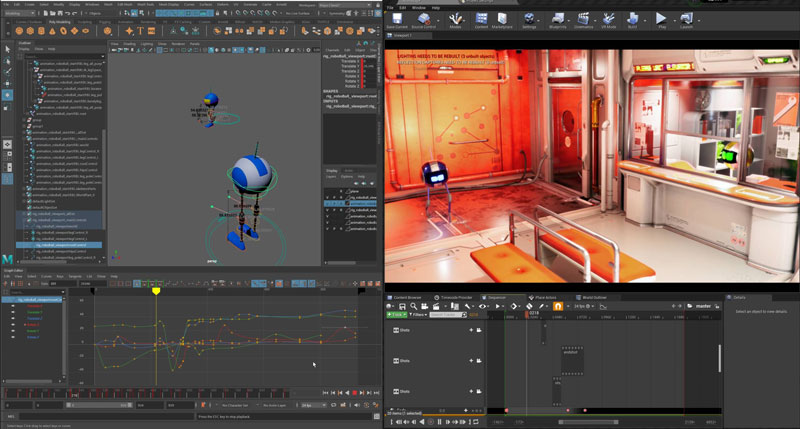
Jordan Thistlewood, Product Management Director, Virtual Production for Epic Games said, “Animation and games workflows are blending, to give artists a huge amount of feedback at their fingertips. Being able to use Maya and Unreal Engine together unlocks many new possibilities.”
Originally developed by Epic Games, Live Link is comprised of separate Maya and Unreal plugins that work in tandem to allow artists to stream data directly between the two applications. With the goal of using open standards and building more robust workflows between Unreal and Autodesk’s software, Autodesk partnered with Epic Games to develop the Maya plugin further and extend the tool’s functionality.
Installing the updated Live Link plugin and using it to establish links between Maya and Unreal assets is now simpler for the user. Once set up, artists can animate, keyframe and modify keyframes for character assets in Maya, while simultaneously viewing character updates in-context in Unreal, in real time.
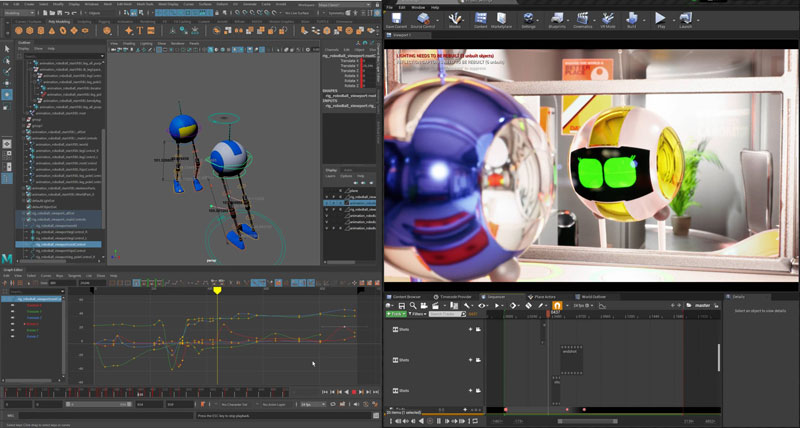
Joint hierarchy transforms can be connected to allow character-to-character streaming, for example, and blend shapes are supported to adjust facial expressions and lip syncs while viewing the changes in context. Scene timecode is also streamed to Unreal so that you can synchronise play heads between Maya and Unreal.
Supported camera attributes include transforms, angle of view, focal length, film gate, camera aperture, film aspect ratio, depth of field, focus distance and fStop. Lighting can be adjusted for colour and intensity. For spotlighting, adjustments to the cone angle, or width of the light’s cone of influence, and penumbra angle, or fall-off at edge of the cone angle, are supported.
Due to back version support for users working with older versions of Maya, the Live Link plugin can be used with Maya 2018 through 2022, and is now available as a free download on the Autodesk App Store. www.autodesk.com



