Autodesk’s updates to its 3D tools in Maya and Bifrost for artists working in film, TV, games and visualisation focus on USD integration, speed and control at all stages of content creation.
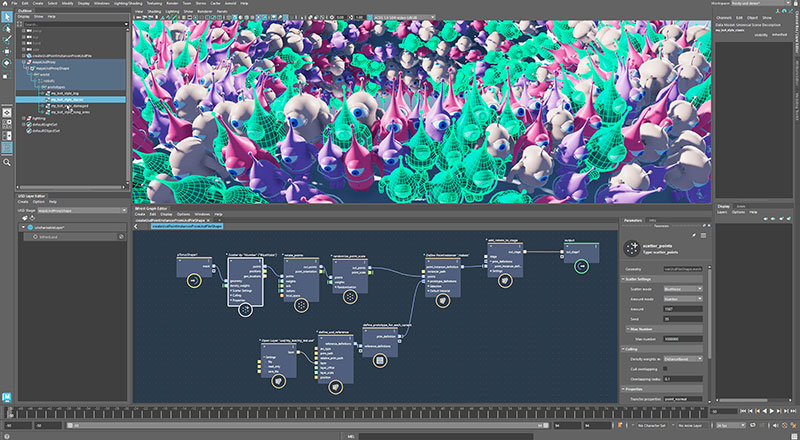
Autodesk has updated its 3D tools for artists working in film, television, games and design visualisation with new functionality in Maya and Bifrost. Updates to both applications introduce new animation and modelling workflows that accelerate the production pipeline.
With the Unreal Live Link for Maya, users can stream real-time animation data from Maya to Unreal Engine as they create and edit character assets in Maya. Live Link is comprised of separate Maya and Unreal plugins that work together to allow artists to stream data between the two applications. Once set up, artists can animate, keyframe and modify keyframes for character assets in Maya, while simultaneously viewing the updates in-context and in real time in Unreal. Artists can make more informed decisions as they work, and speed up their production workflows.
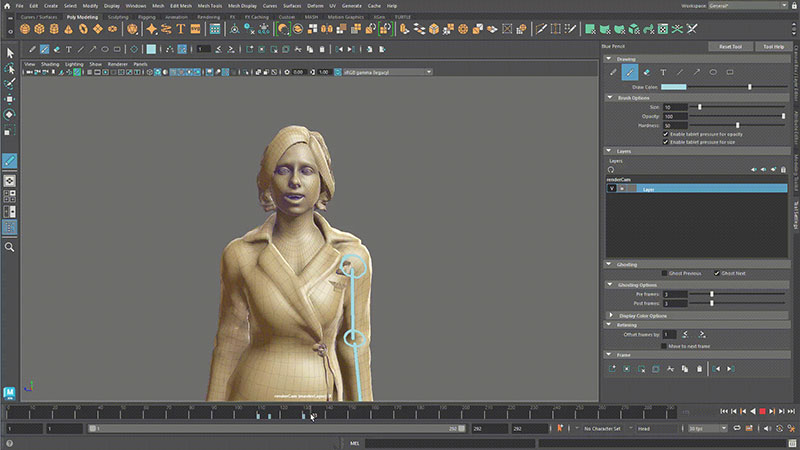
Blue Pencil 2D Drawing Tools
A similar set of tools are the new Blue Pencil 2D Drawing Tools, used to draw 2D sketches over scenes, directly and non-destructively, in the viewport. Users can sketch poses over time, define motion arcs, mark up shots and add annotations and comments for review. The Pencil and Brush tools themselves can all be defined and controlled, and include a transform tool for editing, a shape tool and a 2D layer manager.
The drawings can be moved from scene to scene or exported as separate files and then edited in other applications like Adobe Photoshop. Users can also import legacy Maya Grease Pencil frames. The timing of drawings for playback can be adjusted based on values with a Retiming feature in the Blue Pencil UI, or by interactively moving or scaling the frames in the Time Slider, similar to keyframes.
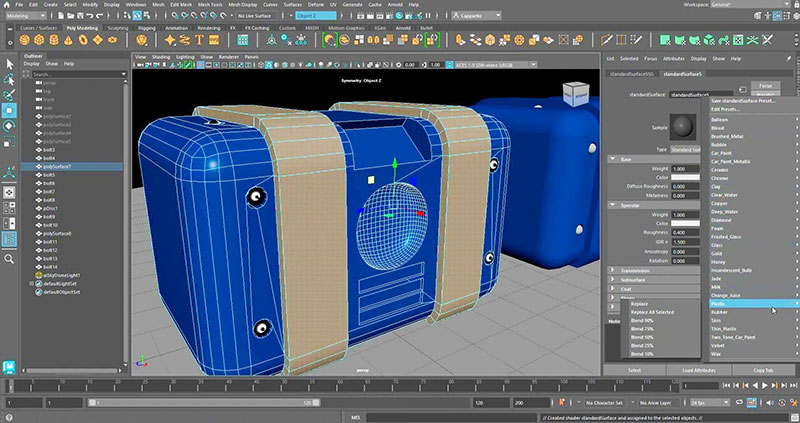
Maya standard surface Presets
When you are using the Jiggle deformer and Bullet solver, playback is faster due to new support in Cached Playback for scenes using these effects. Performance is also improved for animators through updates made to the Evaluation Toolkit. First, a new Invisibility evaluation mode called Scheduling has been added to the original Partitioning behaviour where visibility changes triggered repartitioning. The new mode does not invalidate partitioning during monitoring and Maya remains responsive allowing you to toggle objects, display layers and isolate select without delays.
Second, the new Reduce Graph Rebuild option in the Evaluation Toolkit lets you toggle whether or not certain keying workflows invalidate the graph. Enabling the option means you can create new animation curves without invalidating the Evaluation Manager graph, which also eliminates lags and allows Maya to remain responsive.
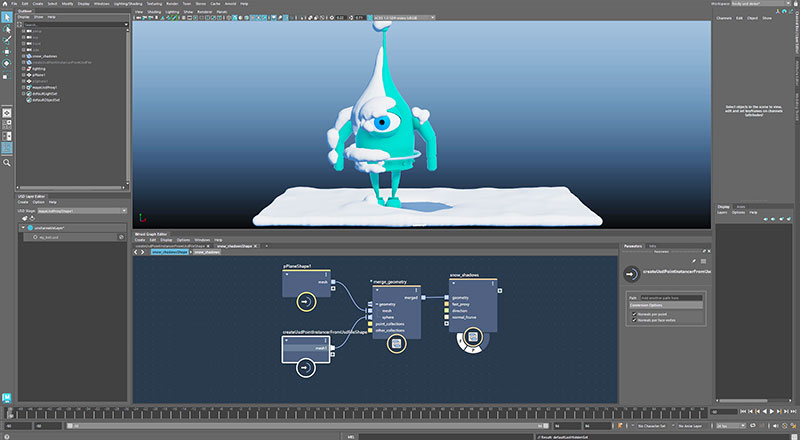
Bifrost USD
Further USD workflows have been built into Maya’s animation, modelling and rigging tools, including a new integration with the Bifrost visual programming environment. With USD applied to Maya’s tools, the Channel Box now supports the visibility and manipulation of USD attribute values in the same way as Maya data. You can now drag values for USD attributes in the Channel Box to make changes in the viewport to speed up layout and assembly, and preserve the changes with attribute locking.
Improvements to point snapping performance in the viewport also help to manipulate large USD data sets faster and assemble layouts more efficiently, and the Attribute Editor has better support and visualisation for USD prims. When focused on a prim, the Editor states the USD data model clearly, and USD attributes are displayed with schema information. When managing complex scene performance, you can ‘isolate select' to focus the viewport on your work and control USD assets more easily.
MaterialX is now available in USD for Maya – users can open assets in Maya and visualise materials in the viewport. USD's Cards Draw mode is now supported for viewing assets in the low-resolution, high-fidelity representation of Card mode placeholders for replaced prims, and improved support for UsdSkel visualises skeletal movement and deformation in the viewport.
Because this update integrates USD in Bifrost for the first time, Maya can now be used at almost any point where USD is implemented in the pipeline, from traditional Maya workflows to procedural Bifrost workflows. Bifrost can now automate USD edits as well, such as swapping out assets or modifying assets. (See more about Bifrost below.)
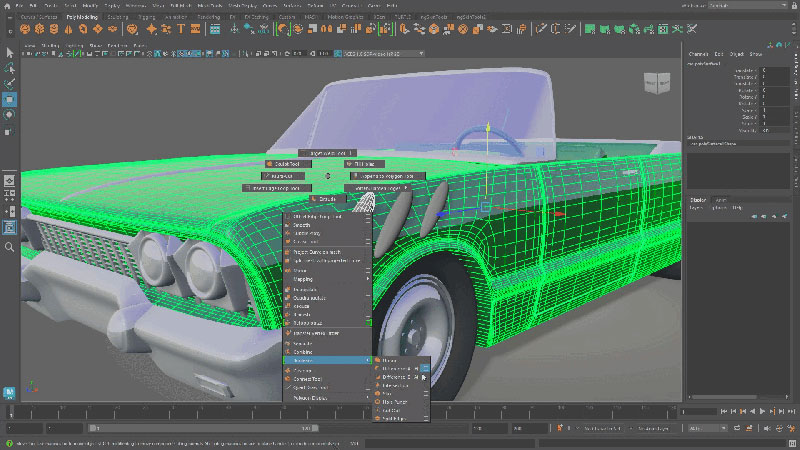
New Boolean operations
A new Boolean software stack has options that make it easier to edit meshes live and preview potential changes in the scene. The Boolean algorithm recalculates changes automatically, simplifying operations, like changing or adding new meshes to a Boolean operation, in a procedural way. This means you can work non-destructively, editing input objects after a Boolean has been performed and reordering the sequence of operations.
The Boolean toolset now has five new operations that help users generate complex shapes – Slice, Hole Punch, Cut Out, Split Edges and Difference (B-A), which subtract the first selected object (A) from the second (B). Boolean input objects can also be visualised after Boolean operations have been performed with five different visibility modes – Wireframe, Shaded, Bounding Box, X-Ray and Hidden.
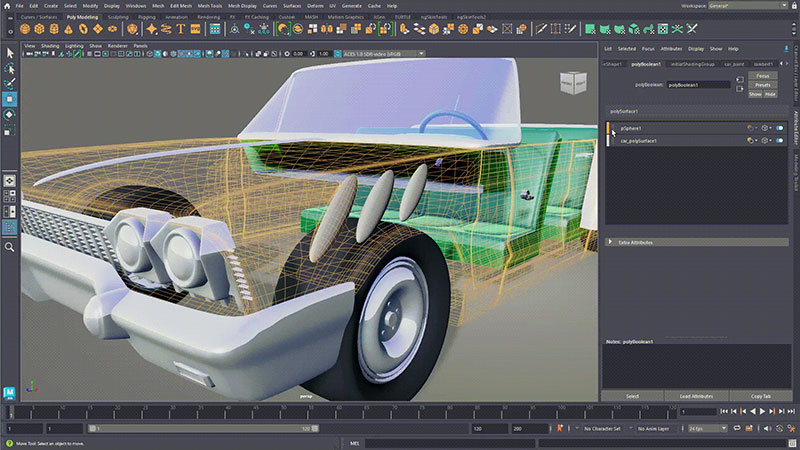
Stack-based Boolean workflow
For modellers, a new Preprocess option has been added to the Retopologize tool that helps artists work much faster with dense, high-resolution geometry to generate a clean, low-resolution quad representation of the mesh. Also, interactivity improvements make editing components on dense mesh objects easier. When transforming components on a mesh, the update of normals is now paused while interacting with the selection.
The viewport performance has also been improved when transforming vertex selections with inconsistent component IDs, typical of large mesh objects and components with complex, dense geometry such as CAD, scan and photogrammetry data.
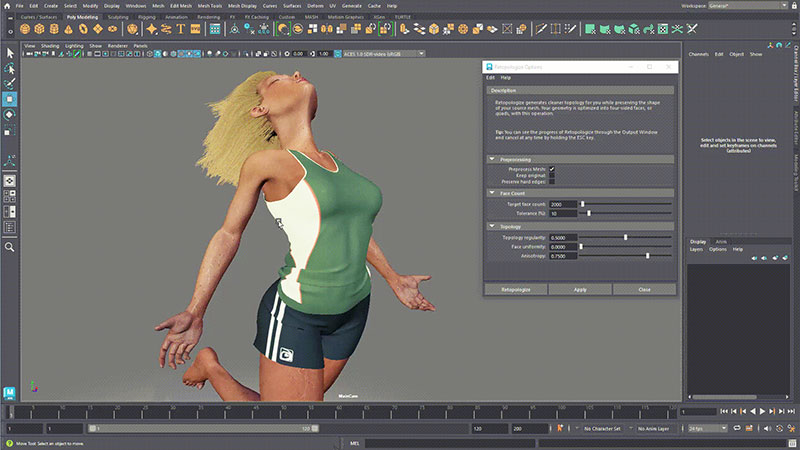
The retoplogise tool now has a Preprocess option.
Quad Draw performance is optimised, speeding up point placement and quad creation, and helping artists use QuadDraw to rebuild complex assets manually. New mesh wireframe opacity settings now include Alpha in the colour settings. Increasing the transparency of a wireframe on objects helps users view textures on surfaces.
Rigging improvements include an Auto Normalization menu in the Component Editor, making it possible to set the value of this attribute for a group of skinCluster nodes simultaneously.
New options have been added to the suite of deformers in Maya, such as retargeting, mirroring, scaling and adding or removing drivers to the Proximity Wrap deformer. Deformer weight visualisation has also been upgraded to make it easier to see if geometry or components are selected. GPU Override now supports node geometry plug fan-out connections, which allows more deformer use cases.
Autodesk has also added a tablet API setting to Maya for pressure-sensitive pen tablets, Script Editor upgrades, and viewport support for unlimited lights.
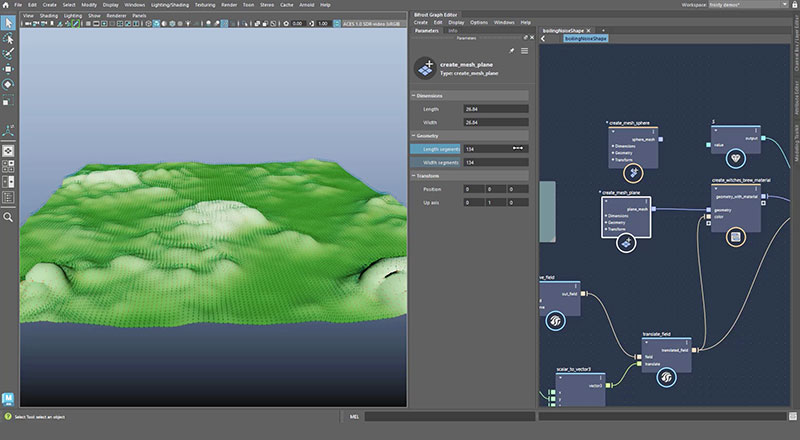
New Bifrost multi-slider
Bifrost Procedural Tools
The updates to Bifrost’s procedural tools focus on faster, more realistic VFX. Enhancements to the Aero and MPM solvers simplify the creation of complex simulations. As described above, USD integration allows teams to apply Maya USD functionality from traditional workflows to Bifrost USD for procedural workflows. Bifrost USD is a new pack of Bifrost operators that read, write and edit USD data. In upcoming production pipelines, users will need to use USD animation data as inputs when running simulations in Bifrost, and author USD data as outputs – writing Bifrost data to USD files. Creating USD assets from other USD assets is also possible, for example, by scattering and instancing USD foliage assets.
The Aero Solver now has field-mapping, scalability and stability improvements. Auto ports are included on many of its settings and sourcing parameters, allowing you to expressively control Aero using fields. Aero is also more stable due to more robust underlying Volume processing and rendering, more scalable and able to produce more voxels than before.
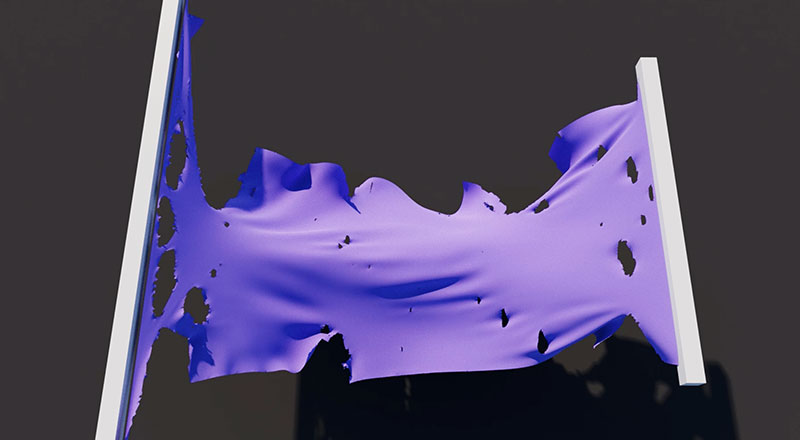
MPM cloth
MPM Cloth now has interpreted auto ports to control tearing thresholds. Fields or vertex data can be used to mark weak areas prone to tearing, and MPM simulations are more stable overall.
Bifrost has a new colour picker widget, modelled after Maya’s colour picker and integrated with Color Management. Sliders now have multi-selection, allowing you to move multiple sliders at the same time in a manner similar to Maya Channel Box. www.autodesk.com
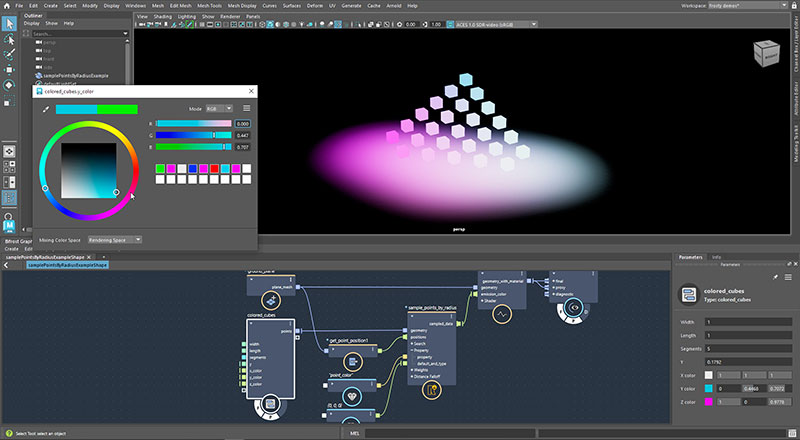
Bifrost's new Colour Picker widget




